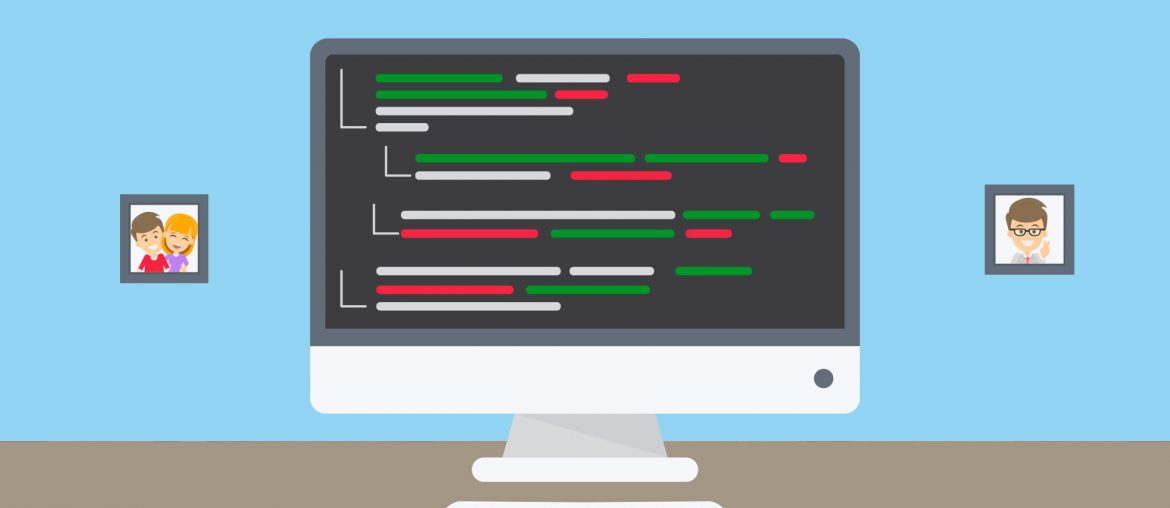Although we have already talked about the pre-header on the strategy and optimization plan, we invite you today to approach the subject of the header. Indeed, behind this simple line is actually hidden very useful information, allowing to trace the route carried out by the email in question. Here’s how to read and understand this information.
Small reminder on the email header
The email header, is one of the three main elements found in an email. It accompanies the body, the main text, as well as the envelope, namely the information not visible for the sender and the recipient, allowing the transfer of the message from one server to another. The header, for its part, contains information on the sender of the message, on the recipient, and on the delivery of email (servers, ISP, etc.). This information is essential for the delivery of email.
The header includes a visible part that appears immediately, with the message issuer, the recipient (s), the object line and the date, or sometimes a brief overview of the email. This part allows the recipient to have a general idea of what mail contains and decide to open it or not.
What everyone does not know, on the other hand, is that the header also contains an undisputed part containing details on the recipient and on the route taken by the message to arrive safely (servers, suppliers access, etc.). These data are particularly useful if you want to make sure that the email is secure (no scam or malicious program) and that it has not undergone any modifications during its journey.
How to access all the elements of the header?
This more technical, not visible information is available and can be displayed if you wish. The principle is almost the same on the different messaging servers. Here’s how to do the main ones:
Hotmail
In your reception box, right-click on the header of the message concerned, select “Display the source”, then “Show the source of the message”.
Gmail
In your reception box, open the message concerned, click on the three small points at the top right, then select “Display the original”.
Yahoo!
In your reception box, open the message concerned, click on the three small points at the top, then select “Show the message in raw text”.
Apple Mail
In your reception box, open the message concerned, click on “Presentation” in the top menu, select “message”, then “all headers”.
The different parts of the email header
The main parts and those which are directly visible are the name of the sender (“from”), the recipient (s) (“to”) of the email, as well as the date of sending.
Then come the more technical elements that you will seek, as described above:
- The object line (“object” or “subject”);
- The way back (Return path) which will allow the email to be returned to an address indicated (sender or other) in the event of an error or non-delivery in the reception box;
- The “Received” part which indicates the email of the person who received the message, the server, the IP address as well as the identification protocol (DKIM, SPF);
- The message-ID, the unique digital imprint for each message;
- Mime-version, a standard to insert various types of documents in email (video, audio, images, etc.);
- The content-type that allows you to see the different types of content integrated into the message (text, jpg image, etc.).
Why is this information important?
Having a detailed view of the entire course of your message is a serious asset in terms of deliverability, as this allows you to be able to clearly identify any problems and solve them more easily. It is also a great way for recipients to check the legitimacy of the email received.
So when you launch your campaign by emailing, remember to correctly configure your shipping systems, and of course to do several tests beforehand.